Productivity tips I. Turn websites into apps
Jan 3, 2024
- the degree to which a person, company, etc., is able to produce efficiently: Decreases in productivity inevitably lead to declining profits.
- performing or functioning effectively with the least waste of time and effort; competent: an efficient secretary.
NBeing productive is key to your success in any task you undertake. I consider myself to be obsessed with productivity, spending large amounts of time figuring out how can I be more efficient in any chore at work or in my personal life.
Being a productivity freak is not really necessary and can be counterproductive in certain scenarios, however, in this series, I will try to unveil some of the tips I use to be more productive while working with my laptop, a Macbook Pro, running the latest version of macOS, and several other explorers and tools.
Switch between apps fast
Productivity 101 is using shortucts, but not everybody has the mental strength to learn all the shortcuts there are, let alone create their own to perform actions in a much faster way. For this lesson, we’ll focus on a very simple shortcut: Command + Tab ⌘ + ↹ .
This command allows you to switch between windows that are open, helping reduce the time you spend in context switching. Make yourself comfortable using this shortcut.
Turn websites into apps
Once you’re familiar with the shortcut above, you only need to turn the huge amount of tabs you keep open for weeks into apps themselves.
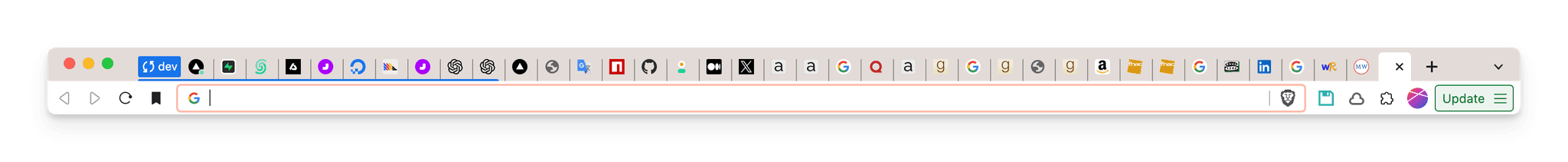
Focus on the websites you visit the most, which tend to be those that are most important in your workflow¹
- Click on the chrome menu at the top right corner to extend the context menu
- Click on Save and Share.
- Click on Create Shortcut.
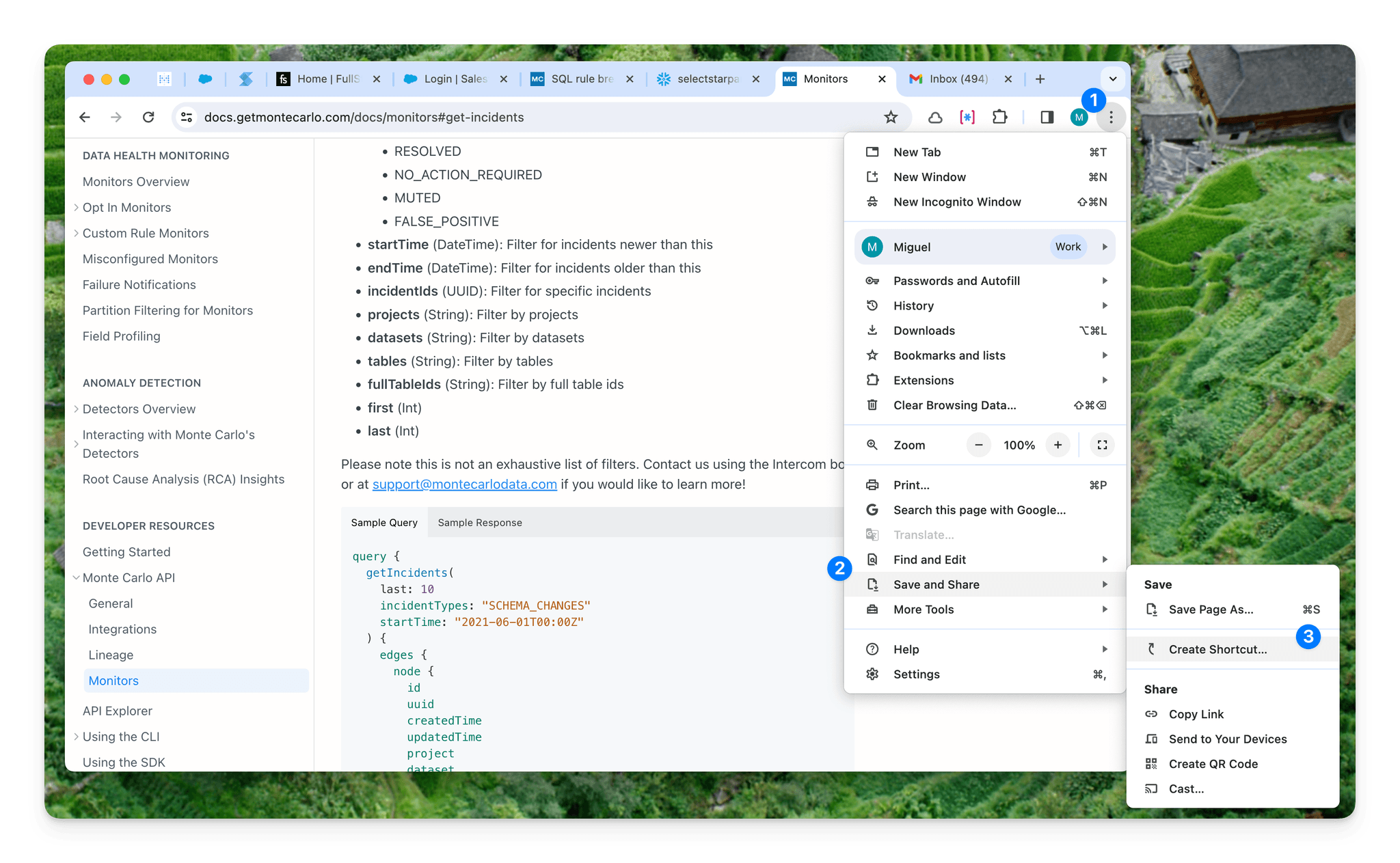
- Give the App a meaningful name, and select open as tabbed window if available.
- Click Create.
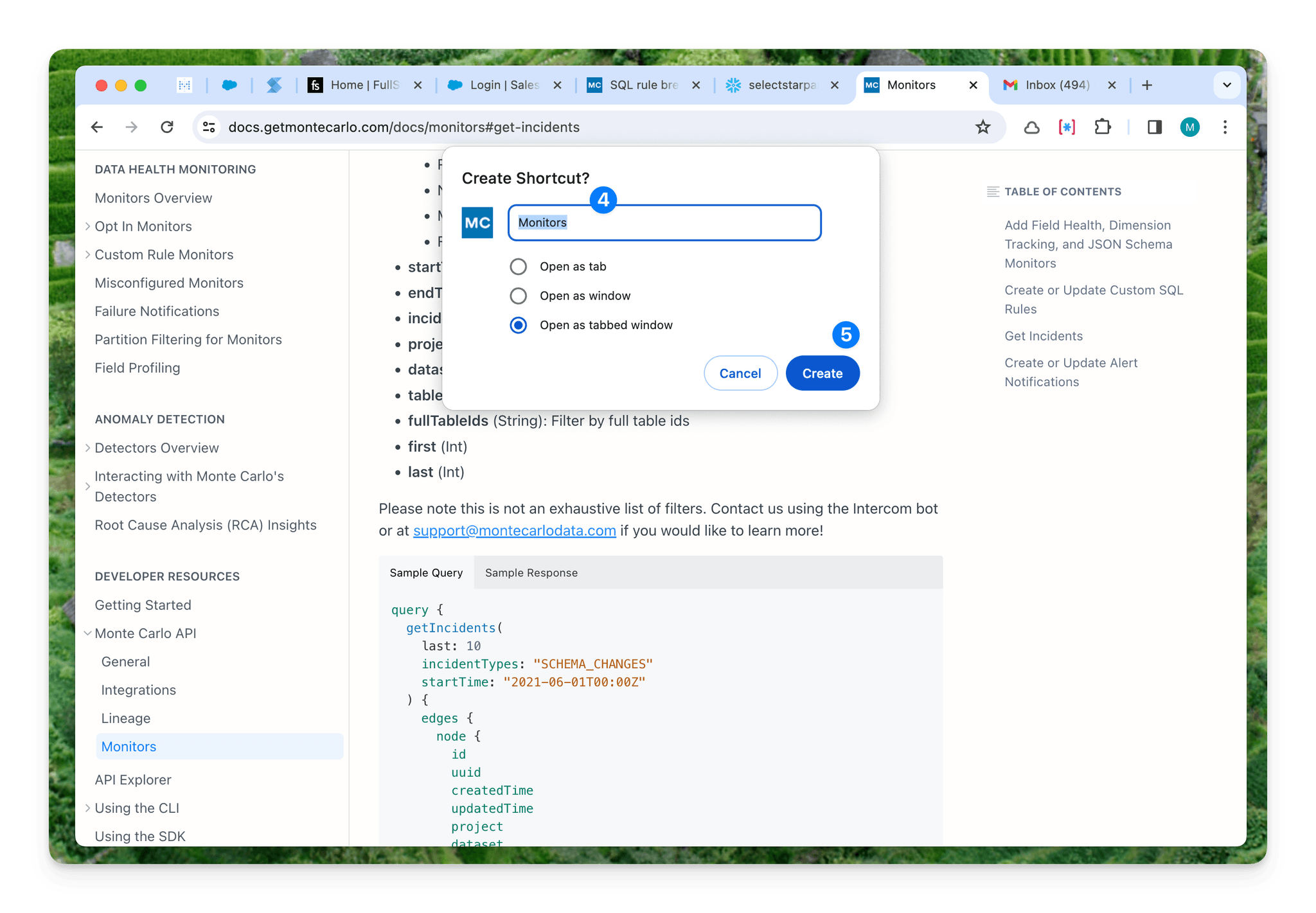
You now have a standalone app that runs on the chrome browser, but lives as its own app, and you can switch back and forth having your windows a little bit more organized than they were before.
If you repeat this process with every app you use more than 5 times a day, you will start seeing an increase in productivity. This helps giving your head some space to organize ideas, and easily locate where information is while rushing through the day.
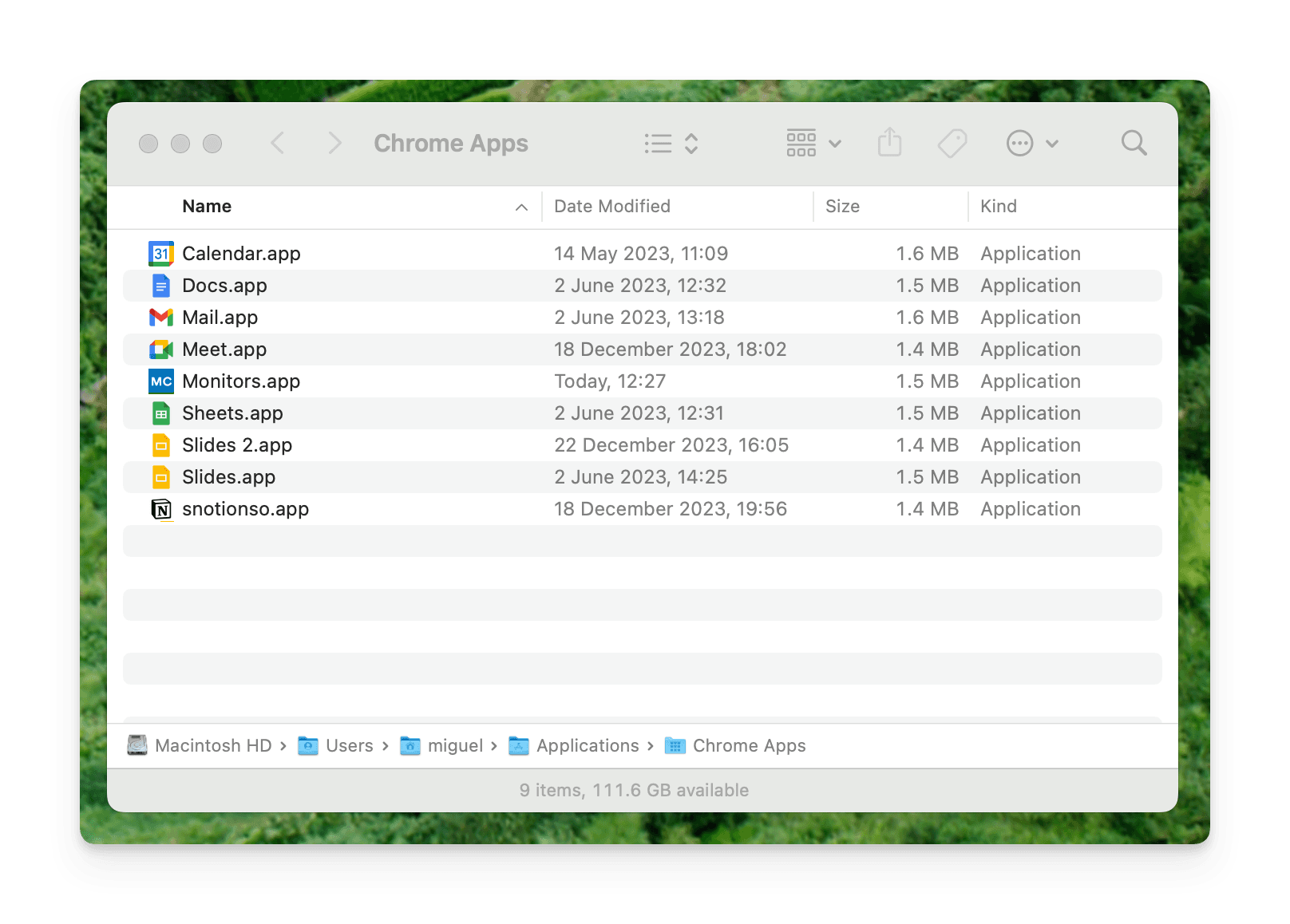
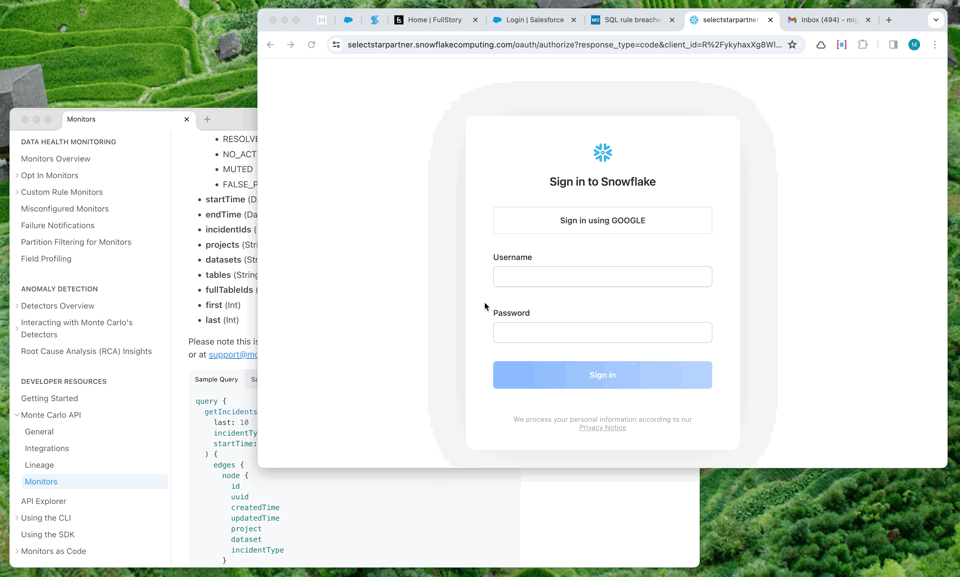
Why should you organize tabs?
Keeping a clear mind while working is one of the most important tasks to be efficient at what you’re doing. When switching tabs or apps, having distractions increases the risk that you loose the context you have in your head and attention is drawn to other tasks when it’s not the right moment.
People working on their laptop on multiple applications and chores, tend to leave tabs open endlessly with the hope they will come back to a task when they have time, creating the false illusion of productivity. In truth, what you really need is enough traction on the task you are performing such that you can close it, and move on to the next.
In later episodes we’ll cover what other options you have to reduce the amount of tabs you have open, while keeping track of all things you have to do.
Extra tips
If you use multiple users or sessions for some of your apps, you can use multiple chromium browsers. Chrome is the most famous one, but there are many. My personal recommendation is Brave for personal use, and Chrome for work.
Using Profiles is also a good option of organizing stuff into buckets, but we won’t dive into that today.
- I mean apps like Gmail, Google Docs, or Salesforce. Not twitter 😜